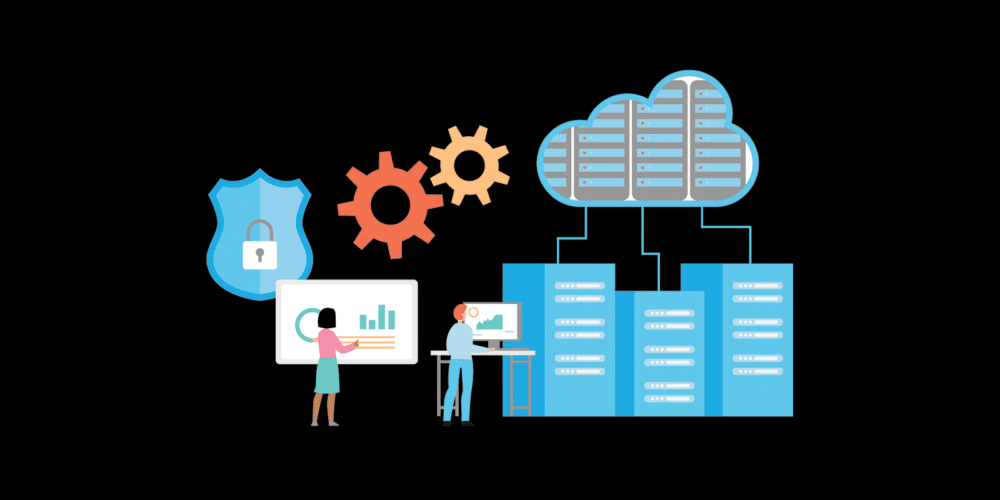As a business owner or IT decision maker, you may be trying to decide between on-site & remote IT support. At Atiba, we offer both on-site and remote IT support to meet the unique needs of our clients. Our on-site IT support services are available in and around Nashville, while our remote IT support services are available to clients nationwide.
Benefits of On-Site & Remote IT Support
There are benefits to both on-site and remote IT support. With on-site support, a team of professionals will be physically present at your office to provide tech support. This can be especially helpful for businesses that require hands-on assistance with their technology infrastructure. On the other hand, remote IT support allows for quick and efficient resolution of issues without the need for an on-site visit. With remote support, our team of experts can access your systems and troubleshoot problems in real-time, often resolving issues faster than with on-site support.
Whether you choose on-site or remote IT support, it is important to have a reliable and knowledgeable team of professionals who can help keep your technology running smoothly. At Atiba, we pride ourselves on providing top-notch IT support services to our clients, no matter where they are located.
Understanding IT Support
At its core, IT support refers to the services provided by a team of professionals who specialize in maintaining and optimizing the technology infrastructure of a business. IT support can be delivered in two main ways: on-site and remote.
Defining On-Site and Remote IT Support
On-site IT support involves a team of professionals who work on-site at the business location to provide support and maintenance services. This model is best suited for businesses that require hands-on assistance with their technology infrastructure. On-site IT support is particularly useful when dealing with hardware issues, as technicians can physically inspect and repair equipment.
Remote IT support, on the other hand, is delivered through a secure connection over the internet. This model enables IT professionals to provide support and maintenance services from a remote location. Remote IT support is ideal for businesses that require quick and efficient solutions to software-related issues, routine maintenance tasks, and network problems.
The Role of Technology in IT Support
Technology plays a critical role in delivering IT support services. IT professionals use a range of tools and software to monitor, diagnose, and resolve issues with a business’s technology infrastructure. These tools enable IT professionals to provide quick and efficient solutions to problems, regardless of whether they are on-site or remote.
Evaluating Business Needs and IT Support Models
When evaluating the best IT support model for a business, it is essential to consider the business’s unique needs. Factors such as the size of the business, the complexity of the technology infrastructure, and the location of the business can all impact the effectiveness of on-site and remote IT support.
For example, businesses with a large and complex technology infrastructure may require on-site IT support to ensure that technicians can physically inspect and repair equipment. Conversely, businesses with a smaller technology infrastructure may find that remote IT support is sufficient for their needs.
In conclusion, understanding the difference between on-site and remote IT support is critical for businesses looking to optimize their technology infrastructure. By evaluating their unique needs and considering the benefits of each model, businesses can choose the IT support model that best suits their needs.
Advantages and Challenges
When it comes to IT support, businesses have two options: on-site and remote. Both have their own advantages and challenges, and choosing the right option can be a difficult decision. In this section, we will discuss the pros and cons of on-site and remote IT support, as well as the importance of balancing cost-effectiveness and expertise.
Pros and Cons of On-Site IT Support
On-site IT support has the advantage of being physically present in the workplace, which allows for quick response times and face-to-face communication. This can be especially beneficial for complex technical issues that require hands-on assistance. However, on-site support can be expensive due to travel costs and the need for a dedicated IT staff.
Pros and Cons of Remote IT Support
Remote IT support, on the other hand, offers several benefits such as scalability, flexibility, and cost savings. Remote support technicians can connect to your system remotely and diagnose and fix problems in real-time, which can save both time and money. However, remote support can be challenging when it comes to addressing hardware and software issues that require physical intervention.
Balancing Cost-Effectiveness and Expertise
When it comes to choosing between on-site and remote IT support, businesses need to balance cost-effectiveness and expertise. While on-site IT support may be more expensive, it can provide businesses with a dedicated IT staff that is familiar with their systems and can provide personalized support. Remote IT support, on the other hand, can be more cost-effective and provide businesses with access to a wider pool of expertise.
In conclusion, both on-site and remote IT support have their own advantages and challenges. Choosing the right option depends on the specific needs of the business, including the size of the organization, the complexity of the IT systems, and the budget. By balancing cost-effectiveness and expertise, businesses can make an informed decision that meets their IT support needs.
Operational Considerations for On-Site & Remote IT Support
When it comes to IT support, there are a number of operational considerations that must be taken into account to ensure the smooth functioning of an organization’s IT infrastructure. In this section, we will discuss some of the key operational considerations that should be kept in mind while choosing between on-site & remote IT support.
Minimizing Downtime with Efficient Support
One of the primary goals of IT support is to minimize downtime and ensure that business operations continue uninterrupted. This is particularly important in today’s fast-paced business environment, where even a few minutes of downtime can result in significant losses. Efficient IT support can help minimize downtime by quickly identifying and resolving issues before they escalate.
Maintenance Strategies for IT Infrastructure
Maintenance is an important aspect of IT infrastructure management. Regular maintenance can help prevent downtime, extend the life of equipment, and ensure that systems are running at peak efficiency. When it comes to maintenance, there are two primary strategies: reactive and proactive. Reactive maintenance involves fixing issues as they arise, while proactive maintenance involves identifying and fixing potential issues before they cause downtime.
Ensuring Security and Minimizing Risks
Security is a critical concern for any organization, and IT support plays a vital role in ensuring that systems are secure and risks are minimized. This is particularly important in today’s world, where cyberattacks are becoming increasingly common. IT support can help ensure security by implementing robust security measures, such as firewalls, antivirus software, and intrusion detection systems. Additionally, IT support can help minimize risks by ensuring that systems are up-to-date and that patches are applied in a timely manner.
Overall, when choosing between on-site and remote IT support, it’s important to consider these operational considerations and weigh the pros and cons of each approach. Whether you choose on-site or remote IT support, the goal should be to ensure that your IT infrastructure is running smoothly, efficiently, and securely.
Support Services and Accessibility
At the core of IT support services are accessibility and response times. Businesses require IT support that can quickly respond to issues and provide solutions in a timely manner. In this section, we will explore the accessibility and response times of on-site and remote IT support.
On-Site vs. Remote Response Times
One of the main advantages of on-site IT support is the ability to provide immediate assistance. On-site technicians can quickly respond to issues and provide hands-on support. However, on-site support can be limited by the availability of technicians and their proximity to the business location. This can result in longer response times and increased downtime.
Remote IT support, on the other hand, can provide faster response times. Remote technicians can quickly access systems and provide solutions without the need for travel time. This can result in minimal downtime and increased productivity.
24/7 Availability of Remote IT Support
Remote IT support services can provide 24/7 availability, which means that businesses can receive support at any time of day or night. This is particularly important for businesses that operate outside of regular business hours or have employees working remotely in different time zones. With remote IT support, businesses can receive around-the-clock assistance, which can result in faster issue resolution and increased productivity.
Accessibility of On-Site Technicians During Business Hours
On-site IT support can provide hands-on assistance during business hours, which can be beneficial for businesses that require immediate assistance. However, this can also result in longer wait times during peak hours or when technicians are busy with other tasks. In addition, businesses that require support outside of regular business hours may not have access to on-site technicians.
Remote IT support can provide accessibility to technicians regardless of location or time of day. This can result in faster response times and increased productivity. Remote technicians can also provide support for a wider range of issues, including software and network problems.
In summary, both on-site and remote IT support services have their advantages and disadvantages. On-site support can provide immediate assistance and hands-on expertise, while remote support can provide faster response times and 24/7 availability. Businesses should consider their specific needs and requirements when choosing between on-site and remote IT support services.
Customization and Personalization
At [our company], we understand that every business has unique IT needs. That’s why we offer both customization and personalization options for our on-site and remote IT support services. With our tailored solutions, we can help businesses optimize their IT infrastructure, improve efficiency, and reduce downtime.
Tailored Solutions for On-Site IT Support
For businesses that require on-site IT support, we offer tailored solutions to meet their specific needs. Our team of experts will work closely with you to understand your business requirements and design a solution that fits your budget and timeline. We can provide support for everything from hardware and software installation to network configuration and troubleshooting.
Personalized Remote Support Services
Our remote IT services are designed to provide businesses with personalized support from anywhere in the world. We offer a range of services, including remote monitoring, maintenance, and troubleshooting. With our personalized approach, we can quickly identify and resolve any issues, ensuring minimal downtime for your business.
Training and Knowledge Transfer
We also offer training and knowledge transfer services to help businesses get the most out of their IT infrastructure. Our personalized training programs are designed to meet the unique needs of your business and employees. We can provide training on everything from basic computer skills to advanced network configuration and security.
At Atiba, we believe that access to experts is essential for businesses to thrive in today’s digital world. That’s why we provide businesses with access to our team of IT experts, who can provide personalized support and advice whenever it’s needed. With our customized solutions and personalized approach, we can help businesses achieve their IT goals and stay ahead of the competition.
Cost Analysis
When it comes to IT support, cost is always a significant factor to consider. As a business, we need to assess the budget implications of both on-site and remote IT support options.
Assessing IT Support Budget Implications
On-site IT support can be more expensive than remote support due to the additional cost of travel and time spent on location. However, it can be the best option for handling complex technical issues that require hands-on assistance. Remote support, on the other hand, provides quick response times and is cost-effective, making it a more suitable option for minor issues that can be resolved remotely.
To determine the most cost-effective option, we need to evaluate our IT support needs and budget. We can start by creating a list of our IT requirements and assessing the level of support we need. This will help us determine which option is best for our bottom line.
Outsourcing IT: A Strategic Financial Decision
Outsourcing IT support can be a strategic financial decision that can result in significant cost savings. By outsourcing IT support, we can reduce overhead costs associated with hiring and training in-house IT staff. Outsourcing also provides access to a team of IT professionals with a diverse range of skills and expertise, allowing us to receive comprehensive support for our IT needs.
When considering outsourcing IT support, we need to choose a provider that aligns with our business goals and budget. We can start by researching and comparing different providers to determine which one offers the best value for our money. We can also look for providers that offer flexible pricing models that allow us to pay for only the services we need.
In conclusion, assessing our IT support budget implications and outsourcing IT support can help us make informed financial decisions that benefit our bottom line. By evaluating our IT support needs and budget, we can determine which option is best for our business and choose a provider that offers the best value for our money.
Technical Support and Troubleshooting
When it comes to technical support and troubleshooting, both on-site and remote IT support have their advantages and disadvantages. In this section, we will discuss the different approaches to handling hardware and software issues, as well as the benefits of utilizing remote access software.
Handling Hardware Problems On-Site
One of the biggest benefits of on-site IT support is the ability to handle hardware problems in person. This can include anything from replacing a faulty hard drive to installing new hardware components. By having a technician on-site, we can quickly diagnose and fix hardware issues, minimizing downtime and ensuring that your business operations run smoothly.
Remote Troubleshooting of Software Issues
While on-site IT support is ideal for hardware problems, remote troubleshooting is often the best approach for software issues. With remote access software, we can quickly and securely access your computer or server from anywhere in the world. This allows us to diagnose and fix software problems without the need for an on-site visit. Remote troubleshooting is particularly useful for fixing corrupted files, resolving software conflicts, and addressing other technical issues that don’t require physical access to the hardware.
Utilizing Remote Access Software
Remote access software is an essential tool for providing efficient and effective IT support. With remote access, we can quickly and securely connect to your computer or server, allowing us to diagnose and fix problems in real-time. This not only saves time and money but also minimizes downtime and ensures that your business operations run smoothly.
In conclusion, both on-site and remote IT support have their advantages and disadvantages when it comes to technical support and troubleshooting. By utilizing a combination of both approaches and leveraging remote access software, we can provide fast, efficient, and effective IT support to ensure that your business runs smoothly and efficiently.
Collaboration and Communication
Facilitating Team Collaboration with Hybrid Work Models
With the rise of remote work, hybrid work models have become increasingly popular. This approach allows for a balance of on-site and remote work, which can facilitate team collaboration. By having some team members on-site and others working remotely, we can create a more diverse and inclusive work environment. Hybrid work models can also help us to better serve our clients and customers by providing a more personal touch.
To make the most of hybrid work models, we need to ensure that all team members have access to the same resources and tools. This includes communication tools such as instant messaging, video conferencing, and project management software. By using these tools, we can stay connected and collaborate effectively, regardless of where we are located.
Effective Communication with IT Professionals
Effective communication is essential for any IT support team, whether they are working on-site or remotely. IT professionals need to be able to communicate clearly and effectively with each other, as well as with clients and customers. This requires a combination of technical expertise and strong communication skills.
To improve communication with IT professionals, we can use a variety of tools and techniques. For example, we can use project management software to track progress and communicate updates. We can also use video conferencing to hold virtual meetings and discuss complex issues. By using these tools, we can ensure that everyone is on the same page and working towards the same goals.
In addition to using these tools, it is important to foster a culture of open communication and collaboration. This means encouraging team members to share their ideas and opinions, and providing opportunities for feedback and discussion. By working together and communicating effectively, we can provide the best possible IT support to our clients and customers.
Selecting an IT Support Provider
When it comes to selecting an IT support provider, there are several factors to consider. As a business owner or manager, it is important to choose a provider that can meet your specific needs and requirements. Here are some criteria to consider when choosing between on-site and remote support, evaluating IT support providers and MSPs, and contacting IT support for business solutions.
Criteria for Choosing Between On-Site and Remote Support
One of the first decisions to make when selecting an IT support provider is whether to choose on-site or remote support. On-site support is ideal for businesses located in or around Nashville that require immediate assistance with hardware or software issues. Remote support, on the other hand, is a good option for businesses that have a reliable internet connection and need assistance with software issues or minor hardware problems that can be resolved remotely.
Evaluating IT Support Providers and MSPs
When evaluating IT support providers and MSPs, it is important to consider their experience and expertise. At Atiba, we have years of experience providing awesome IT services to businesses nationwide. We offer both on-site IT support in and around Nashville and remote IT support to those nationwide. We have a team of highly skilled IT technicians who can provide customized solutions to meet your specific needs and requirements.
Other factors to consider when evaluating IT support providers and MSPs include their response time, availability, and pricing. At Atiba, we pride ourselves on our fast response times, 24/7 availability, and competitive pricing.
Contacting IT Support for Business Solutions
When contacting IT support for business solutions, it is important to have a clear understanding of your specific needs and requirements. At Atiba, we offer a wide range of IT services, including network security, cloud computing, data backup and recovery, and more. Our team of IT technicians can work with you to develop customized solutions that meet your specific needs and requirements.
To learn more about our IT support services and how we can help your business, contact us today. We are confident that we have the expertise and experience to provide awesome IT services to businesses nationwide.